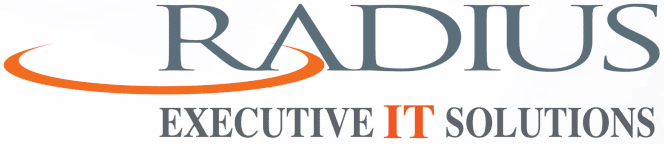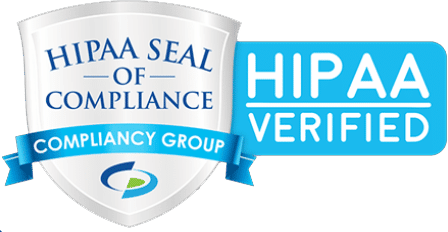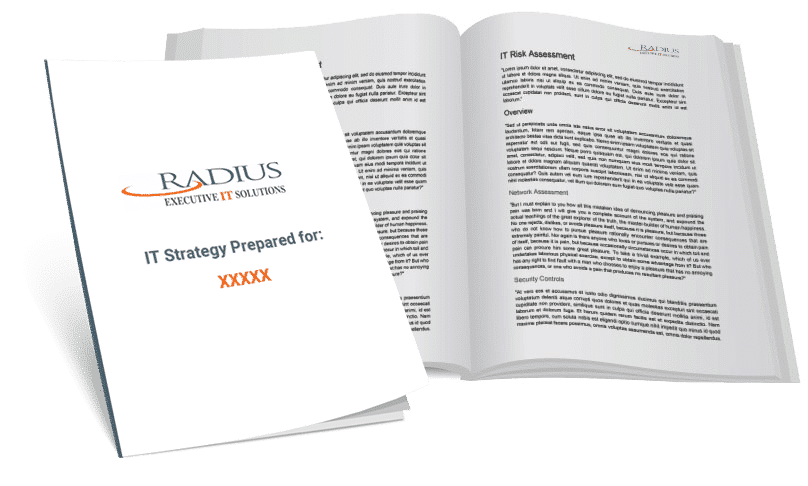Get the BEST Internet Explorer Tips & Tricks Here!

When you’re using Internet Explorer, there are a number of ways to make your online experience easier and more efficient. Are you aware of the shortcuts put in place to help you navigate explorer more easily? If not, take a look at these tips and try them out next time you’re working online for a smoother experience.
Basics
These helpful shortcuts for nearly any situation will streamline your work process.
- F1 will bring you to a help screen
- Tab will move you through clickable items on the page as well as the address and favorites bars
- Alt+Home will bring you to your homepage
- Alt+Left Arrow or Backspace will bring you back to the previous page
- F5 will refresh whatever page you’re viewing
- Ctrl+Shift+T will reopen the last tab you closed in your browser
- Ctrl+P will print your current page
- Ctrl+H will open your history
Address Bar
- Alt+D will select the text in your address bar
- F4 prompts a display of addresses you’ve typed
- Ctrl+Enter adds “www.” and “.com” to either end of what you’ve typed
Other Shortcuts
- To delete your browsing history, hit Ctrl+Shift+Del
- To open Private browsing, hit Ctrl+Shift+P
- Ctrl+C will save highlighted items to your clipboard
- Ctrl+A will select all items on the page you’re viewing
- Alt+P will display print options and print the page
- Alt+C will close Print Preview once it’s opened
- Alt+O opens the Tools menu
- Alt+S opens the Safety menu
For more helpful tips about Internet Explorer and to learn how to have the best online experience possible, contact Radius Executive IT Solutions.
Send us an email at info@radiusits.com or reach out by phone at (978) 528-0110.