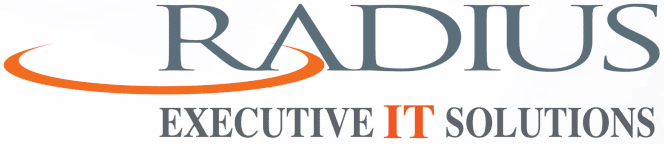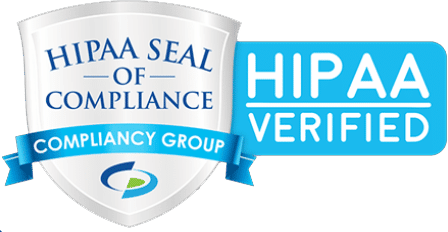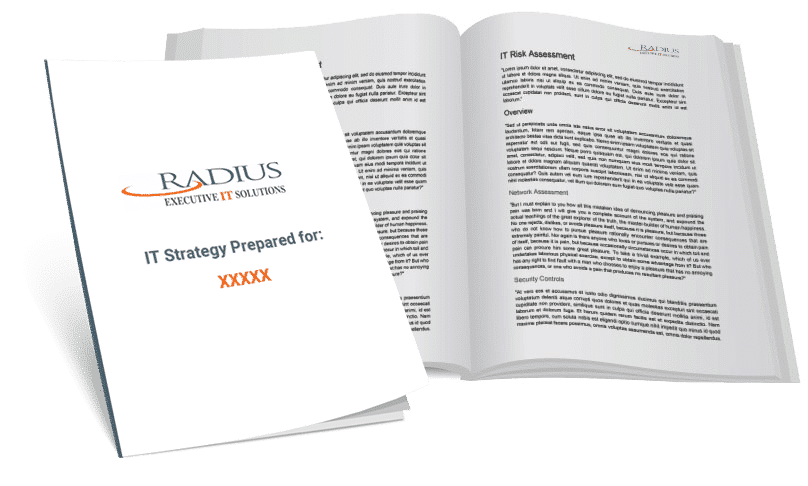If you haven’t developed a plan for managing and supporting your remote staff yet, then you’re behind. But it’s not too late to start, or to assess and optimize your current processes if they’re already in place.
The coronavirus pandemic is in full swing and has not shown any signs of slowing down. In the final days of March, Massachusetts’ number of COVID-19 related deaths jumped by 60%, along with a current total of 6620 cases.
Day by day, the importance of social distancing has become more apparent. If the US population is going to flatten the curve, citizens need to stay home as much as possible.
As a part of this effort, businesses across the country have sent their staff members home and hastily pivoted to a remote work model. Have you been able to keep your staff working while they’re stuck at home?
Launching & Optimizing Your Remote Work Capabilities
Maybe you’ve been working remotely for two weeks now. Maybe you’ve sent your staff home and had them figure out to stay productive and connected with nothing more than their business email account. In either case, your remote work model can be improved, if you know what needs to be accounted for:
- Data Access: Does your staff have the right devices, through which they can use business software, and a viable Internet connection to prevent lag and downtime?
- Video Meeting: As a primary form of communication, email is inconvenient and time-consuming. A daily meeting with your staff over a video platform like Microsoft Teams can put you all on the same page, and provide an opportunity to socialize (something many in-office workers are likely missing at this point).
- Business Communications: If your staff has been using their personal smartphones for business calls so far, you’ve probably noticed some challenges. Does everyone have everyone else’s contact info? What about clients? Are you going to reimburse employee phone plans for the additional charges?The simpler option is to roll out a softphone solution for your business, which provides business phone lines through the cloud to remote users.
- Cybersecurity: Cybersecurity is a major concern during a crisis like this. Switching to a work from home model comes with a number of cybersecurity risks that may have been overlooked in the rush to get going and maintain business continuity. Make sure you have the following in place:
- A Virtual Private Network (VPN) solution that allows staff members to access business data securely
- Defensive software (firewalls, antivirus) installed on employee home devices
- Password protection on home Wi-Fi networks
What IT Tools Should You Consider?
There are a number of consumer and business-class solutions available to users depending on the size of the organization:
- Microsoft Sharepoint, OneDrive & Teams
- Skype, or other video meeting platforms
- VoIP or cloud-based phones to route calls through employee devices
- VPN software to keep connections secure
If you need help launching or managing your remote work capabilities, get in touch with the Radius Executive IT Solutions team. We will help you map out a remote working plan and devise strategies to protect your business continuity. Your plan will take the following goals into account:
- Encourage productivity among staff members that are working from home.
- Protect your IT system from significant disruptions.
- Keep your business running and your IT optimized.
Like this article? Check out the following blogs to learn more: